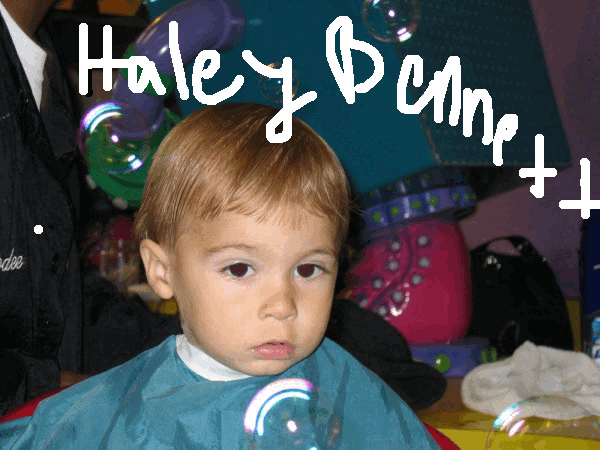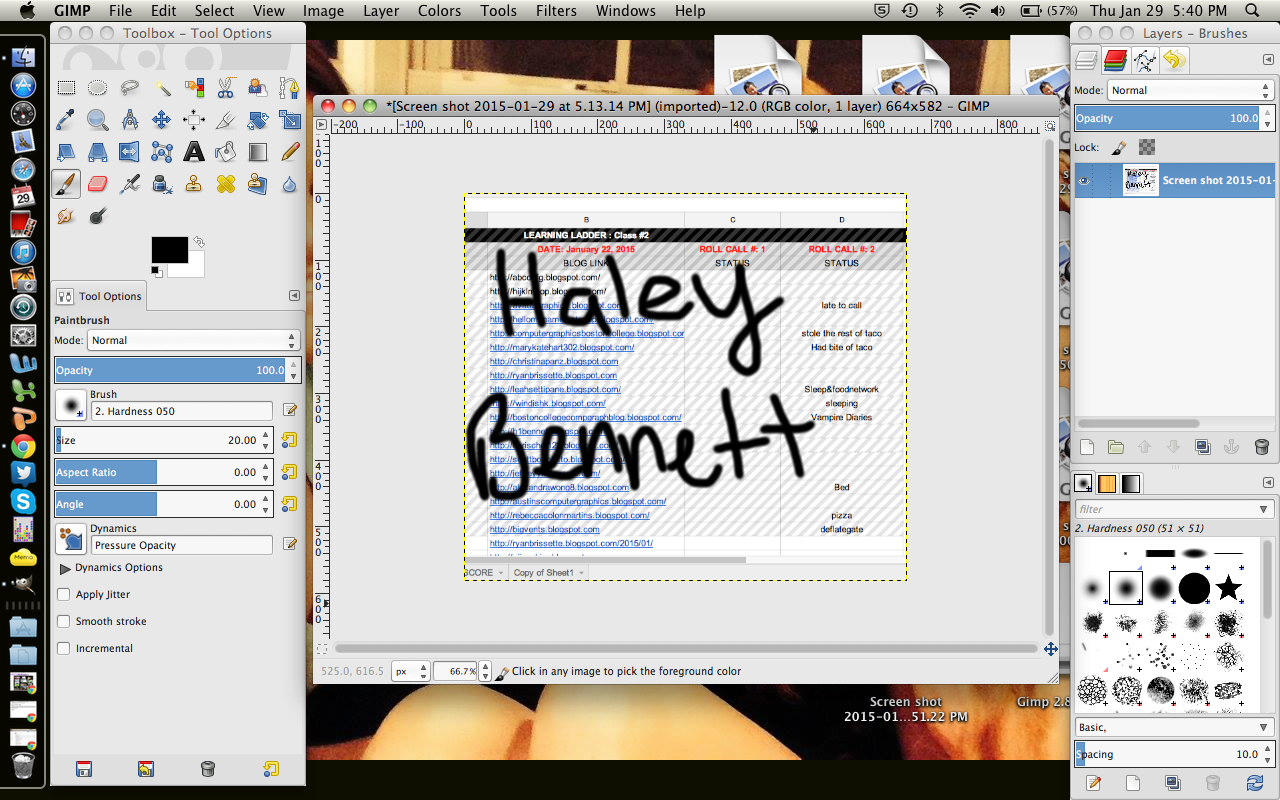here is my Meshmoon account
here is the virtual world I enjoyed the most. it is called Winter-Landscape
The first door I entered had what looked to be a sauna of some sort. In this picture I also switched the viewing point of my avatar.
Here is a fire place with seats around it on the back deck.